Garden with Insight v1.0 Help: Simulation options window: soil auto panel
In the simulation options window, the soil auto panel contains the
following items. Click on the Soil auto button at the bottom of the window to see the soil auto
panel.
The check boxes in the Soil auto panel control whether various auto operations are carried out. In an auto
operation, the simulation acts as if you were using tools at the appropriate times. If an option is
checked, the process is turned ON for all soil patches, overriding any individual settings.
This is the default when you create a new garden. If an option is unchecked, the process
is turned OFF for all soil patches. If an option is grayed (filled in but
not checked), settings in individual soil patches are used for the option. You can change options for
individual soil patches in the browser (see the Soil params options group). By default each soil patch has
all auto operations turned on when it is created.
Auto water: If any plant in a soil patch is water stressed
(below a parameter), apply enough water to saturate all layers of the soil patch to field capacity. A fraction
of the water (a parameter) is lost due to runoff.
Auto fertilize: If any plant in a soil patch is nitrogen stressed (below a parameter), and the
required number of days has passed since the last fertilization, add nitrate and labile P fertilizer directly to the second soil layer of the soil patch.
Auto control pH: At the end of each year, attempt to return the soil pH to 6.5. If the soil is highly weathered, it is well buffered and only
enough lime is added to counteract aluminum toxicity in the soil. In this model pH is changed
only by fertilization and liming.
Auto harvest: Harvest fruits and other plant parts as soon as they become mature. For plants that
must be pulled up to be harvested (such as carrots), harvest the entire plant as soon as it is mature.
Auto maintain furrow dikes: Build and maintain dikes (retaining walls) at intervals along the
soil furrows (troughs). Furrow dikes prevent water from running off the soil, reducing erosion and
allowing water to be absorbed more slowly so plants get more water from each rainfall.
Auto maintain drainage system: Build and maintain drainage pipes in one of the soil layers so
that excess water in that layer drains off instead of pooling and causing aeration stress to the plants. You
can change in which layer the drainage system is installed in the browser.
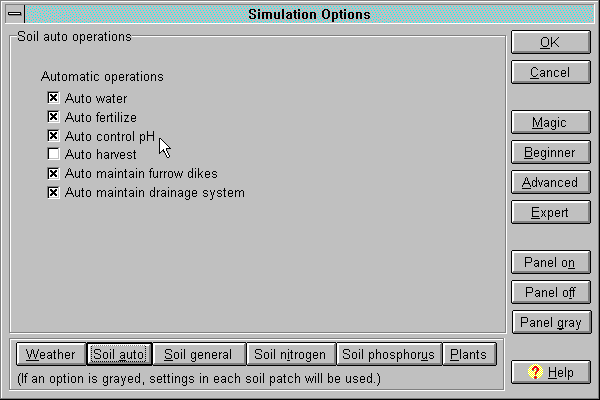
The simulation options window with Soil auto panel
Option sets
You can also choose one of the quick choice buttons on the right: Magic, Beginner,
Advanced or Expert. These sets make growing plants increasingly difficult as you
move down the list by changing plant growth options and auto
operations. They do not affect the weather soil patch options.
Magic: Turns on all plant optimal growth options and all auto operations.
Beginner: Turns on all plant optimal growth options except optimal
germination, optimal radiation, optimal water uptake, optimal temperature, and ignore photoperiod. Turns on
all auto operations except auto irrigation.
Advanced: Turns off all plant optimal growth options except
optimal phosphorus uptake, optimal soil strength for root growth,
ignore leaf senescence, ignore aluminum toxicity, and ignore aeration stress. Turns off all
auto operations.
Expert: Turns off all plant optimal growth options all auto operations.
| 
