Garden with Insight v1.0 Help: How to make plants draw more realistically
To make plants draw more realistically, change plant drawing options in the display options window.
Choose Display from the Options menu on the garden window. The display options
window will appear.
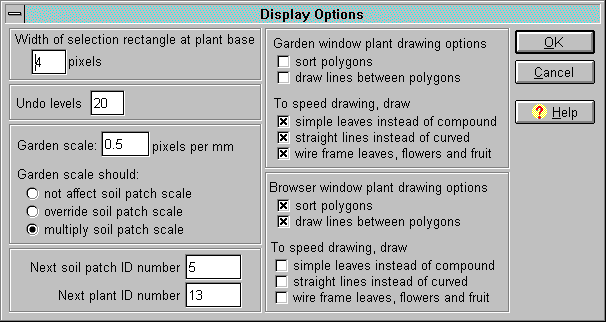
The display options window
At the bottom of the window are two panels, called Garden window plant drawing options
and Browser window plant drawing options. The check boxes in these panels control how plants
are drawn in the garden window and the browser.
To make the plants draw more realistically in either the garden window or the browser, turn on the
general options sort polygons and draw lines between polygons, and turn off all the
options under the heading To speed drawing, draw. This configuration will produce the most
realistic plants the program can draw, and will take the longest time to draw.
The general options are more completely described as follows.
Sort polygons: Polygons that make up the 3D objects on the plant can be either drawn in the
order they occur on the plant, or they can be sorted by how close or far away they are from the viewpoint
of the screen (in three dimensions). Sorting creates a 3D view more like what you would really see if some
leaves obscured your view of other leaves.
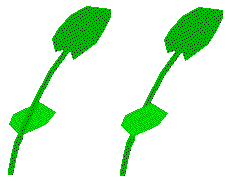
Not sorting polygons versus sorting polygons (note leaf should be behind stem)
Draw lines between polygons: Even though the lines between the polygons that
make up 3D objects are not really like the veins on leaves, they do add more definition to the 3D objects
and make them stand out better.
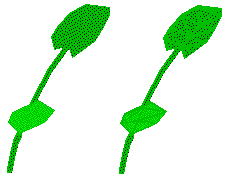
Not drawing lines versus drawing lines between polygons
Click OK to save your changes or Cancel to abandon them.
| 
